Products > DRAT > How To Use
> How To Use
> Installation Guide
> Privacy Policy
> End User License Agreement
Install the app...
Detailed help with installing can be found here.
Install the app from Appsource and there should be no need to grant any permissions.
Intuitive File Drop
The DRAT Drag and Drop Attachment panel will now be present in all factboxes which previously only had a single field expressing the number of attached documents. This pale grey zone can have files dragged onto it from your local filebrowser to attach them to the associated record. The attachments will then be visible in the DRAT panel as a list. (All previous functionality for file attachment is still present.)
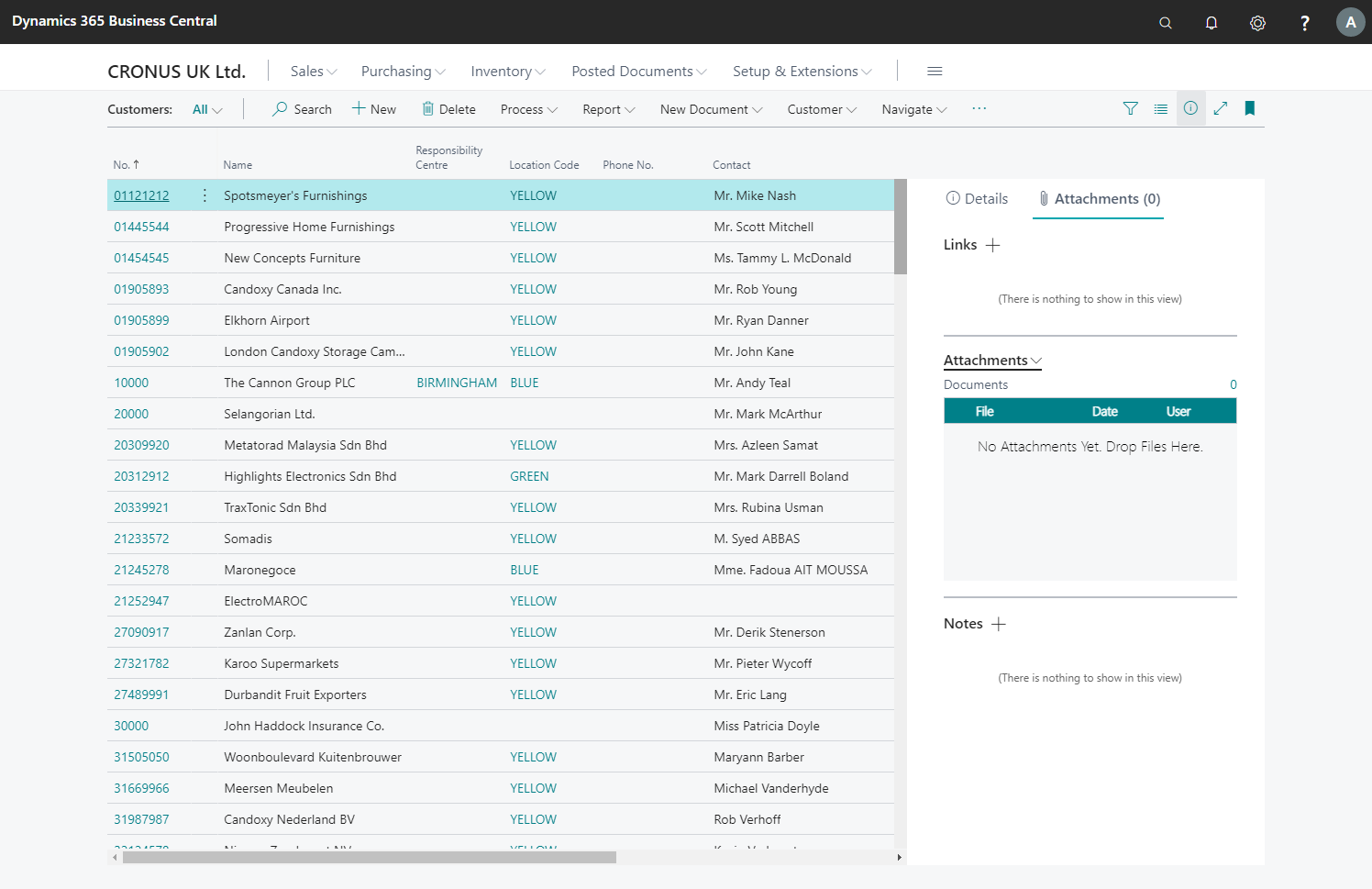
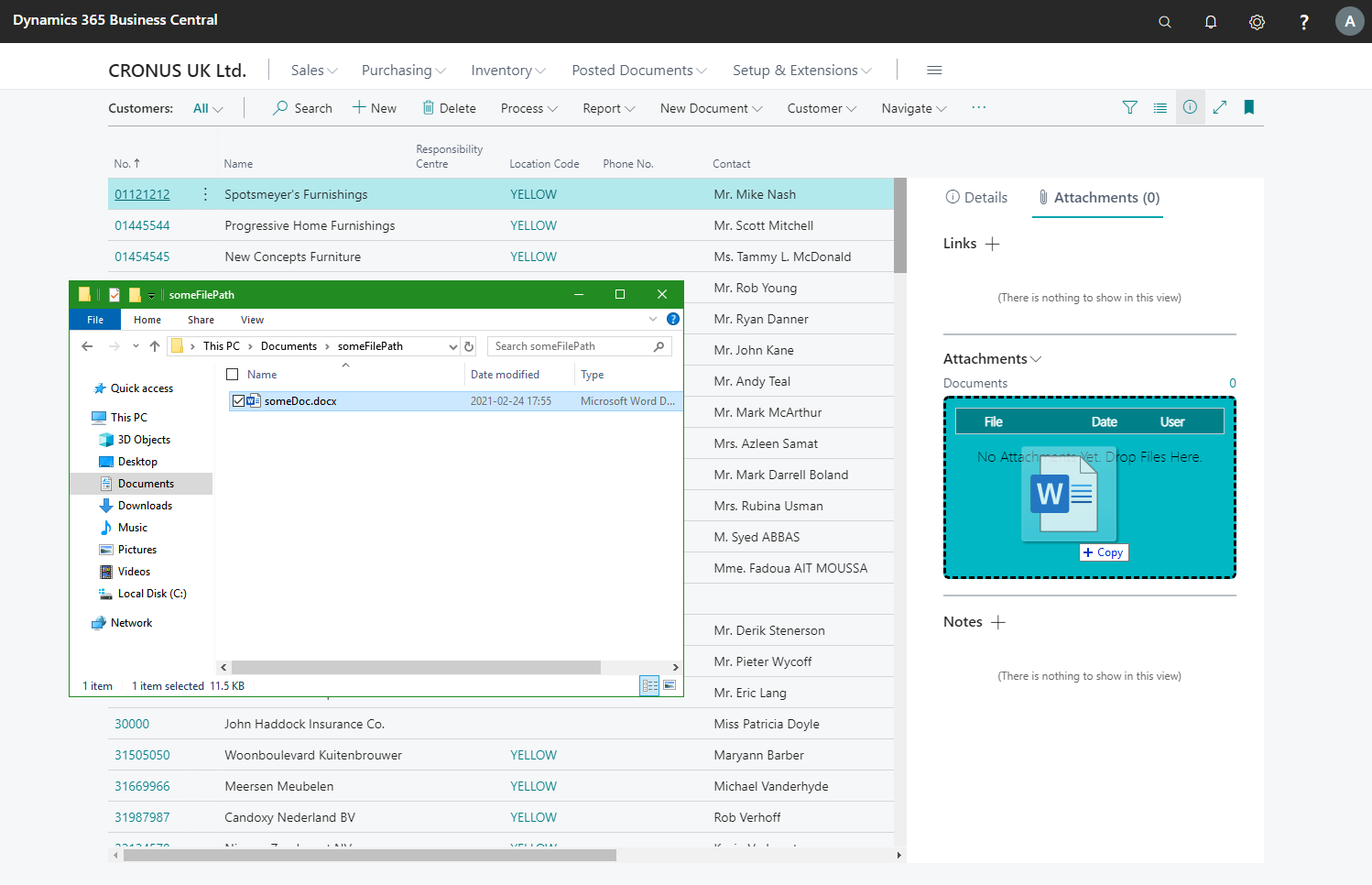
Enhanced Details Card
A single click on any attachment will select it. Subsequently the 'delete', 'export' and 'see details' actions will be available under the attachments-factbox actions drop-down. Double clicking any attachment will effectively trigger the 'see details' action: An enhanced details card page will be opened for the attachment. All details from the standard product are visible, plus the attachment file size and the last modified date. These additional details have also been added to the standard product document attachment details list.
If you need further guidance please do not hesitate to contact us.
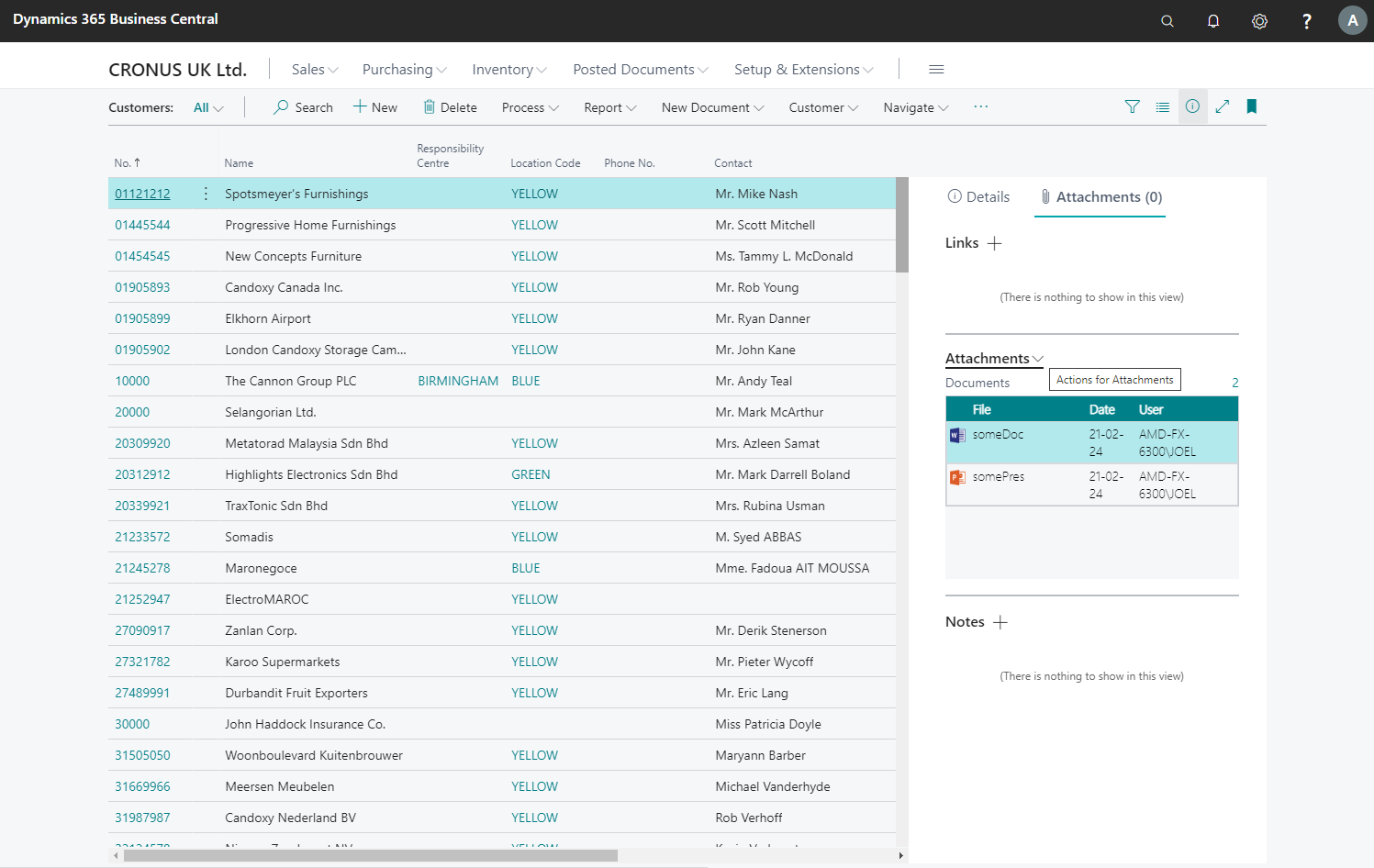
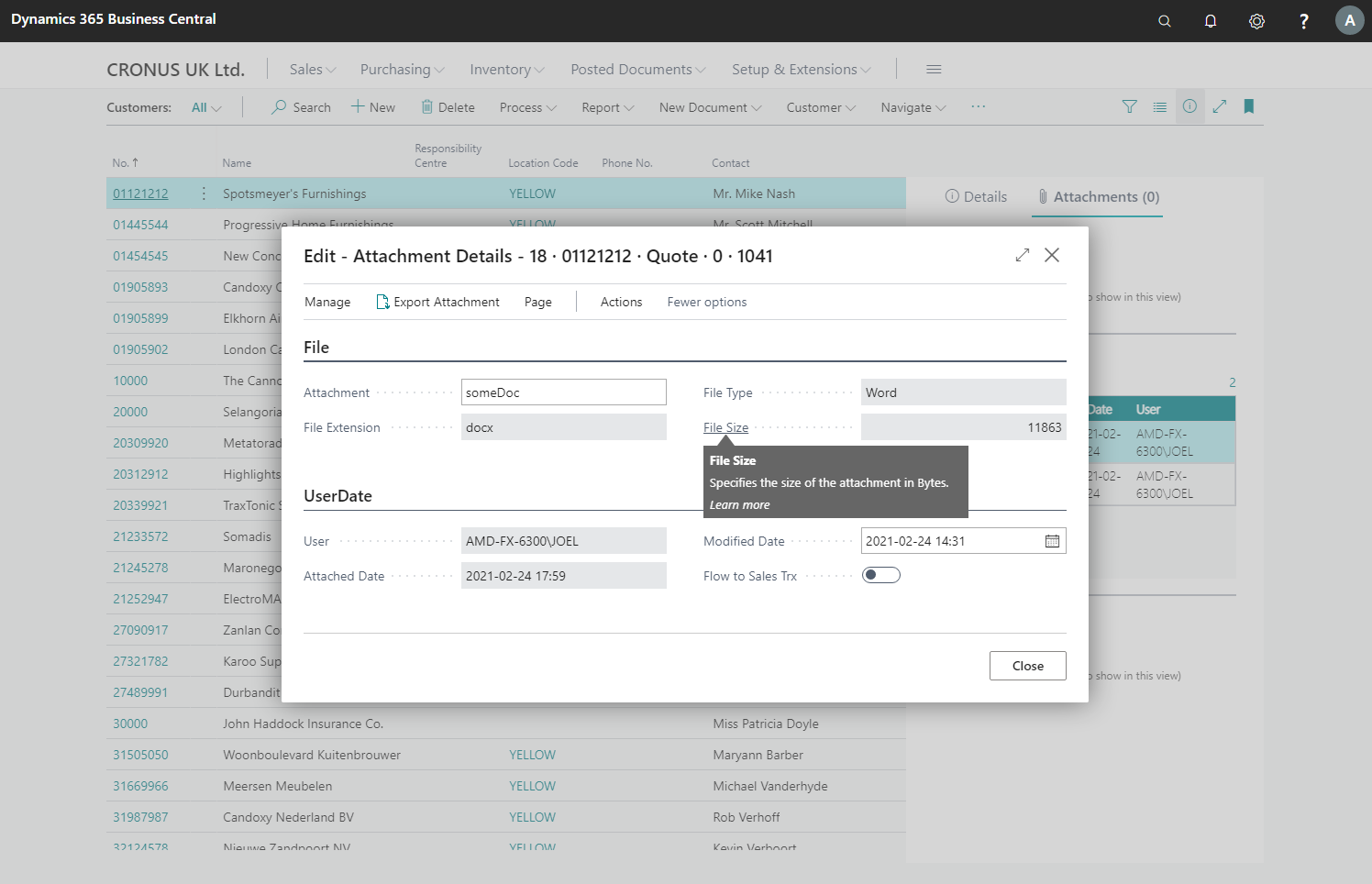
FAQs
Questions will be added with solutions after users have contacted us.